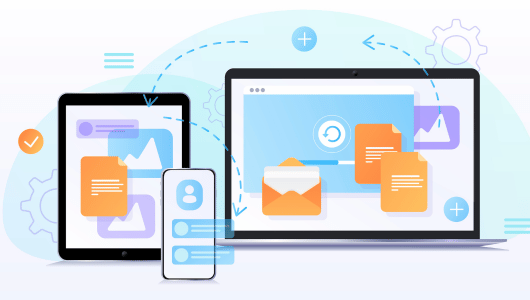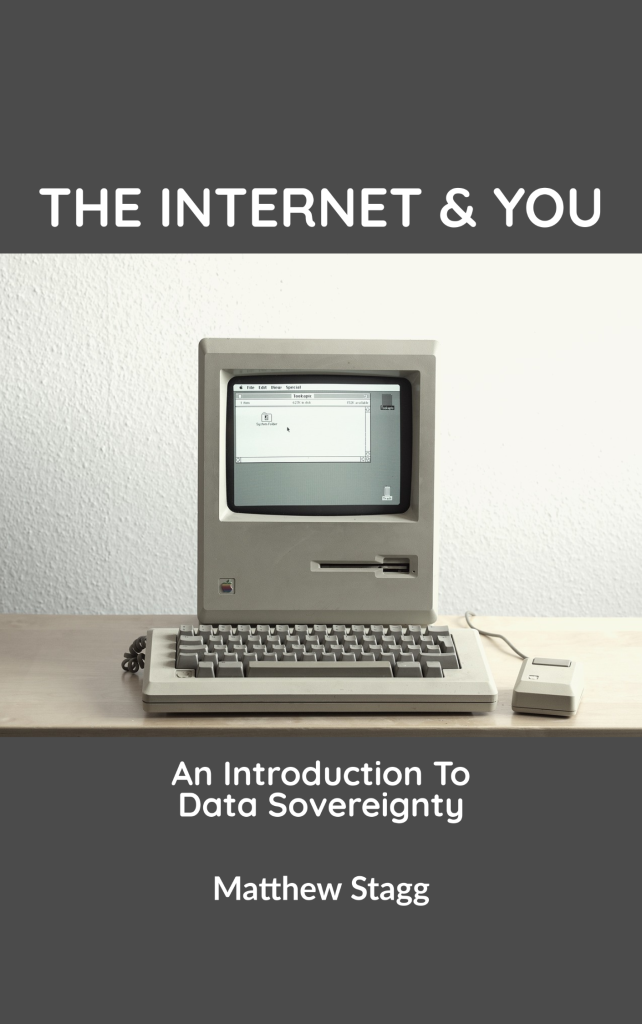In recent years, universities have been expanding their online presence to provide more resources and services to students, faculty, and staff. One way to achieve this is by creating a subdomain for the university, which can host a variety of different websites and services under a single domain name. Using WordPress Multisite, it’s easy to create a new subdomain for universities and manage multiple websites from a single dashboard.
WordPress Multisite is a feature in WordPress that allows you to create a network of websites, all running on a single installation of WordPress. Each website in the network has its own unique subdomain or subdirectory, which makes it easy to manage multiple sites from one dashboard. With WordPress Multisite, you can create a new subdomain for your university and use it to host a variety of different websites and services.
First Step
The first step in creating a new subdomain for your university is to set up WordPress Multisite. This involves installing WordPress and configuring it to run as a multisite network. You can do this by following the instructions in the WordPress Codex or by using a plugin like Multisite Network Manager.
Once you have WordPress Multisite set up, you can create a new subdomain for your university. To do this, you’ll need to log in to your WordPress dashboard and navigate to the “Network Admin” section. From there, click on “Sites” and then “Add New.”
In the “Add New Site” screen, you’ll need to enter a few details about the new subdomain. First, choose a title for the site, which can be the name of your university or something more specific if the site will be focused on a particular department or program. Then, enter the subdomain name, which should be something like “myuniversity.example.com” or “department.example.com.”
Once you’ve entered all the necessary details, click “Add Site” to create the new subdomain. WordPress will create a new website in the network, with its own unique subdomain and dashboard.
Customize with Plugins
From here, you can start customizing the new website by installing themes and plugins, adding content, and configuring settings. You can also create additional websites in the network by repeating the same process for each one.
Benefits of a Multisite
One of the benefits of using WordPress Multisite to create a new subdomain for your university is that it makes it easy to manage multiple websites from a single dashboard. You can use the same login credentials to access all the sites in the network, and you can switch between sites with just a few clicks.
Another benefit is that WordPress is a flexible and powerful platform that can be customized to meet the needs of your university. You can use it to host a variety of different websites and services, such as:
A main university website, with information about admissions, academics, and campus life.
Department websites, with information about faculty, courses, and research.
Student organization websites, with information about clubs and activities.
Faculty and staff websites, with information about research, publications, and teaching.
Course websites, with information about syllabi, assignments, and discussions.
Event websites, with information about upcoming lectures, concerts, and performances.
By using WordPress Multisite to create a new subdomain for your university, you can provide a wide range of online resources and services to students, faculty, and staff. With a little bit of planning and effort, you can create a network of websites that meets the needs of your university community and enhances its overall online presence.
One important consideration when creating a new subdomain for your university is to ensure that it is accessible and user-friendly for all users, including those with disabilities. This means ensuring that the website meets accessibility guidelines, such as the Web Content Accessibility Guidelines (WCAG), and using accessible themes and plugins.
Another consideration is to ensure that the website is secure and protected from potential security threats. This means using strong passwords, keeping WordPress and all plugins up to date, and using security plugins to scan for vulnerabilities and malware.
In addition to these technical considerations, it’s important to have a plan for managing the content on the new subdomain. This includes setting up workflows for content creation, editing, and publication, and ensuring that there are clear guidelines for what content should be published on the site and how it should be presented.
Conclusion
Overall, creating a new subdomain for your university using WordPress Multisite can be a powerful way to expand your online presence and provide a wide range of resources and services to your community. With a little bit of planning and effort, you can create a network of websites that meets the needs of your university community and enhances its overall online presence.
If you’d like to learn more about WordPress Multisite, contact Data Fidelity today to discuss our web development services.